Zenefits HR systems
The Zenefits integration provides integration with HR data from Zenefits, such as group memberships, employment status, out of the office, etc.
The external data sources we provide are meant to be examples and inspiration for users to create their own data sources. We won't maintain these integrations in perpetuity, and changes to the APIs they interact with may break them in the future.
The datasource project is open-source, and if the community wishes to provide contributions to keep it working in the future, we will shepherd those updates.
Install
- Create a Zenefits API key by navigating to Admin Apps → Company Profile → Custom Integrations, and adding a new API Token in the REST API ACCESS box.
Make sure to only select scopes that you need. At a minimum, People, Status and Work email scopes are required.
In order to correctly parse dates returned by Zenefits API you will need to provide a time zone - either an UTC or IANA Time Zone database name, i.e. America/New_York.
- Docker Compose
- Binary
These instructions assume a local testing environment using Docker Compose. Adjust as needed for your deployment environment.
- Add the datasource docker image to Docker Compose:
version: '3'
services:
zenefits:
image: docker.cloudsmith.io/pomerium/datasource/datasource:main
command:
- zenefits
- --zenefits-api-key=YOUR_API_KEY
- --time-zone=America/New_York
- --address=:8080
container_name: zenefits
restart: always
expose:
- 8080
These instructions assume a local testing environment. Adjust as needed for your deployment environment.
-
Download the latest release of the Pomerium datasource project and extract it.
-
Change directory and run the binary:
cd pomerium-datasource-*
./pomerium-datasource zenefits --zenefits-api-key=$YOUR_API_KEY --time-zone=America/New_York
The output should resemble:
{"level":"info","address":"localhost:8080","message":"ready"}
Configure Pomerium Enterprise Console
-
In the Pomerium Enterprise Console, navigate to CONFIGURE → External Data and click + ADD EXTERNAL DATA SOURCE.
-
Fill out the following fields:
| Field | Content | Notes |
|---|---|---|
| URL | http://zenefits:8080/employees | Adjust the hostname as needed depending on your local test environment. |
| Record type | pomerium.io/Zenefits | |
| Foreign Key | user.email | Pomerium uses the users's email to associate IdP and Zenefits user entries. |
| Polling Min Delay | 1h | Minimum poll interval |
| Polling Max Delay | 4h | Max poll interval |
- Define a new policy. The example policy below only allows persons in the list (i.e. not out of office or on vacation) and in
activestatus (i.e. notterminatedoronboarding) to pass.
- Builder
- Editor
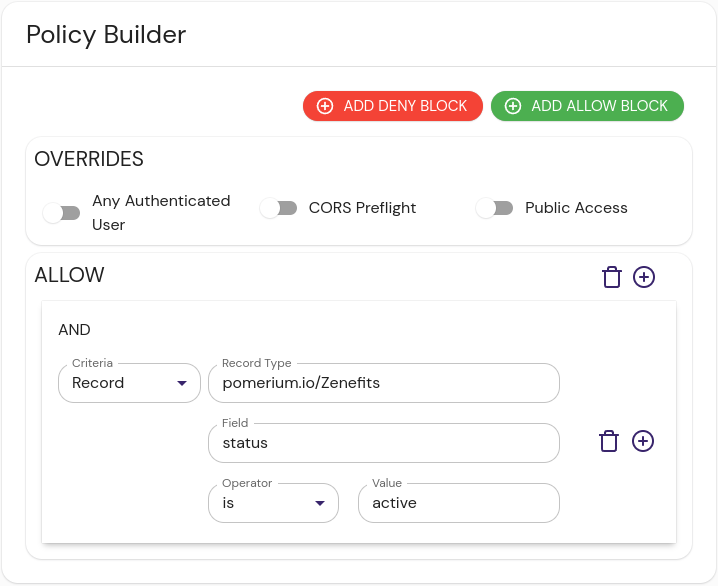
allow:
and:
- record:
field: status
is: active
type: pomerium.io/Zenefits
You may add a similar policy around type field to i.e. differentiate between employees and contractors.
Reference
The reference Zenefits data source provides the following record details:
- The Zenefits
workEmailfield becomes anidof each record, intended to be matched with Pomerium'suser.emailforeign key. - We've only talked about
statusandtypebut there are many other fields you can build policies around. See Zenefits People API for details. - All persons currently on leave or vacation will not be present in the dataset output.